Hello Everyone!!
Today we are Posting "How to
Tag People with Single Name on Facebook".

You may have seen that People Tag
their Friends in Comments or Statuses with Only a Single Name and you may have
Wondered "How do they do that?" and maybe you have Tried to find it
on Internet but didn't got Anything.
Don't worry Today we will Show you
how to do that!
How to Use?
This Trick is very simple to Use and
Takes about 5-10 Seconds!
Just Follow the Steps Below and then
you'll be able to do that.
1.) Login to Facebook and Find
any Comment Box in which you can tag your Friend.
2.) Click on the Text Field,
and Type "@" ( Without Quotes ) and Type the First Letter of your
Friend's name to Tag him/her.
3.) Once you got your Friend's
name in Blue Color, Hit Backspace once and their Last Name will get Deleted.
4.) Now hit Enter.
All Done!!
You can now Tag your Friends with
their Single Name!
Screenshots
Screenshot 1
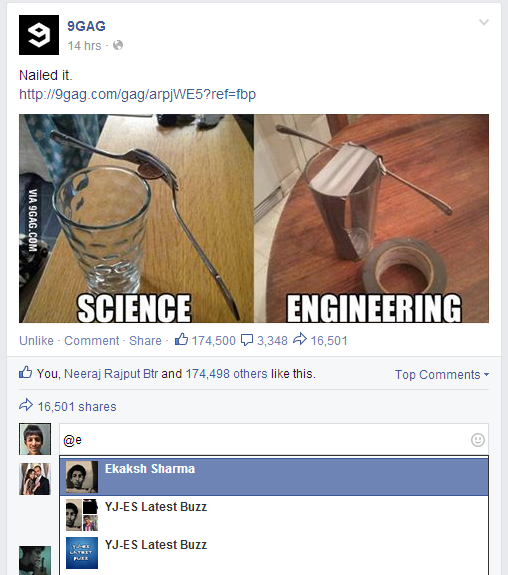
Screenshot 2

Screenshot 3

Posted by
Yogesh Jethwani. I am a Student of Class 12. I am very Interested in Computers and Blogging, so I decided to start "YJ-ES Latest Buzz" and I am Working hard on it.














