Hello Everyone!!
Today we are Posting How To Highly Compress Files from GB to MB.

You must have heard of Highly Compressed Softwares and Games and Wondered How do they Compress it so much.
You must have seen some Games are Compressed from GBs to MBs. So today we are Sharing the Trick to Highly Compress Files from GB to MB.
Highly Compressed Files can help you save a lot of Space on Hard Drives and after reading this Post you're gonna save a lot of Space on your Hard Drive.
Also Read : Micromax Yu Yuphoria Review with Technical Specifications
Also Read : Download BitTorrent Plus 7.9.2 for Free Full Version
Also Read : Learn How to Increase Copying Speed in Windows
Also Read : Micromax Yu Yuphoria Review with Technical Specifications
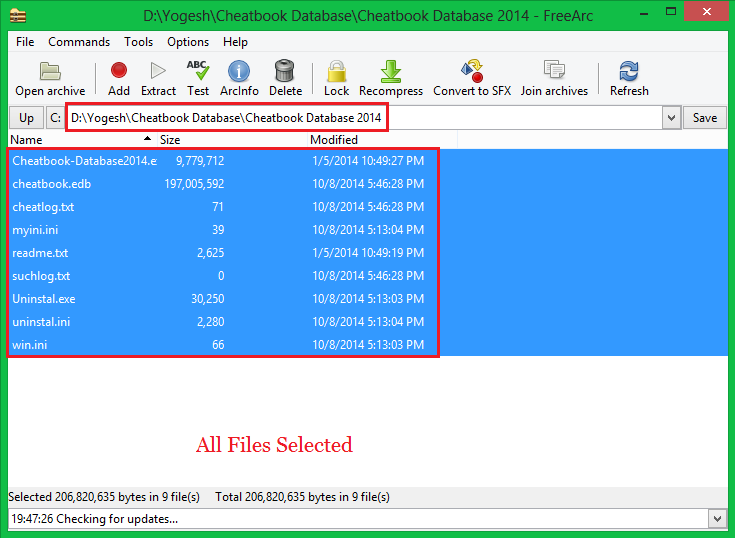



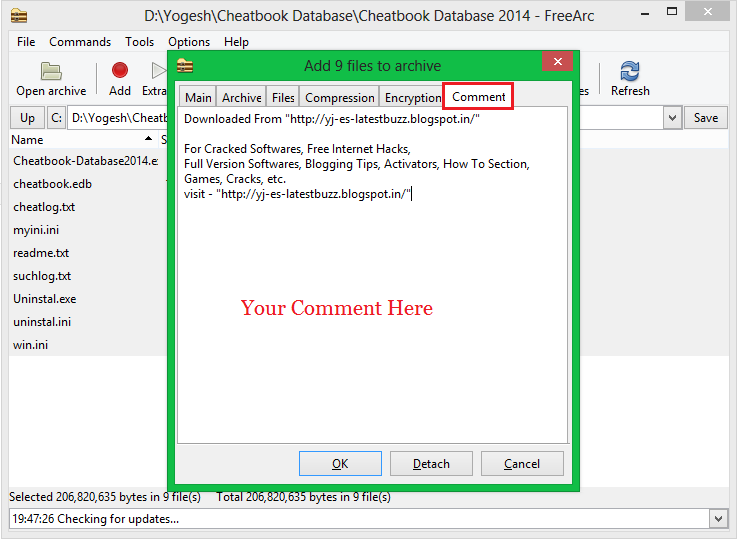

Also Read : How to make Bootable Pen Drive using CMD
Also Read : Learn How to make a Blog and Customize it
Today we are Posting How To Highly Compress Files from GB to MB.

You must have seen some Games are Compressed from GBs to MBs. So today we are Sharing the Trick to Highly Compress Files from GB to MB.
Highly Compressed Files can help you save a lot of Space on Hard Drives and after reading this Post you're gonna save a lot of Space on your Hard Drive.
Also Read : Micromax Yu Yuphoria Review with Technical Specifications
Also Read : Download BitTorrent Plus 7.9.2 for Free Full Version
Things You Will Need
If the Download Link does not Work, Click Here and Download the "Windows Installer" of FreeArc.
Also Read : Learn How to Increase Copying Speed in Windows
Also Read : Micromax Yu Yuphoria Review with Technical Specifications
How To Highly Compress Files
Now lets start with the procedure.
Once you have Installed FreeArc on your Computer, Open it.
Find the Files that you want to Highly Compress.
After Finding the Files, Select them in FreeArc Main Interface.
I am using Cheatbook Database 2014 as an Example for this Tutorial.
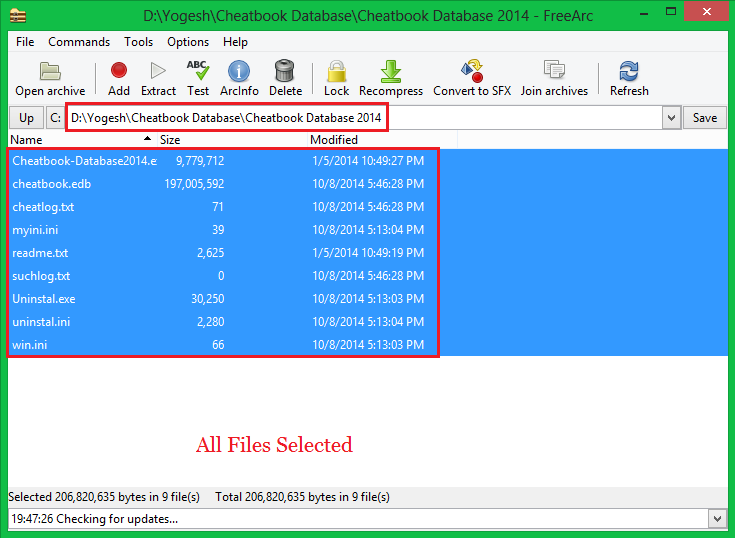
Now Click on "Add" button. (The Button with a Red Dot Icon).

Now a new Window will Popup. Click on the Compression Tab and then Select "Maximum" in the Left side of the Window.

Now again go to "Main" tab and then Rename your Archive with whatever name you want. After that Click on OK.

If you want to add any Comment then you can Click on "Comment" tab and then Add your Comment that you want to be appeared while Decompressing.
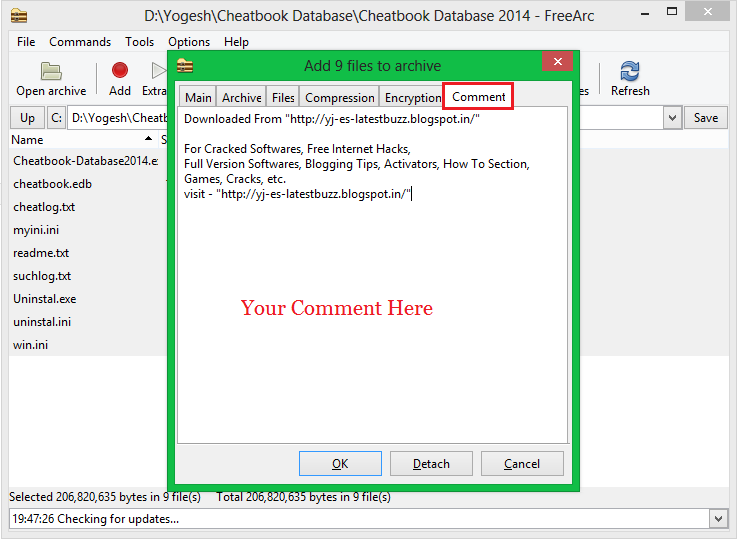
Now click on OK and Compression will Start.

Note: Less Compression Ratio means that the File will get Maximum Compressed. In the above case Compression Ratio is 0% so it will be Highly Compressed.
All Done!
Now you know the Secret that How others Highly Compress Files.
Go and Compress Files on your Hard Drive and Save some Space for more Softwares and Games!
Also Read : How to make Bootable Pen Drive using CMD
Also Read : Learn How to make a Blog and Customize it
Download FreeArc
You can Download FreeArc from the Download Link given Below.
Posted by
Yogesh Jethwani. I am the Admin of YJ ES Latest Buzz. I am Professional Blogger, a Good Programmer, 2-D Game Designer and a Good Person. Check out more about me Here.
















19 Comments
not working!!!!!!!
Replycompression ratio is still 88%....
Hello,
ReplyCompression Ratio mainly depends upon the type of file you're trying to Compress.
If you are getting the compression ratio of 88% then also it is good because other compressing softwares can't provide such ratio for this particular file.
If you have any doubts, feel free to ask.
Thanks for visiting!
Regards!
Press OK Button,but I can't find the folder in my Computer.
ReplyHello,
ReplyIt would be present at the same place where your original files are.
If you face any other problem feel free to ask.
Regards!
compression ratio is 98%
ReplyHi Suryanshu,
ReplyCompression Ratio mainly depends upon the type of file you're trying to Compress.
Some files get very less Compression Ratio but some get compression ratio not so good like yours.
If you have any other doubt then feel free to comment.
Regards!
thanx a lot it works fine now iam able to post highly compresed in my blog
ReplyHi for me its compressing a 10 gb of file to 9.2 gb . can you please tell me how you actually compress files to a greater level.
ReplyThanks,
Deepak
Hi,
ReplyAs I have said in the posts, some files have higher Compression ratio so they get more compressed. If you are using the settings as shown above and then also compressed size isn't decreasing much then it means that the file can't be more compressed. You should try dividing the files into the groups of 1-2GB and then try to compress them. May be you can get better Compression ratio.
Thanks for stopping by!
Any compression tool can high compress text files. Also the compression ratio, that is the compression percentage. 10% means 10mb of 100mb. The 10GB file you are compressing already have compressed data. Because most applications doing the maximum compression for it's files(ex: Data.bin, Application.exe);
Reply7zip was the best i think. There is KGB archiver, But a waste of time. Go with 7Zip.
nice! 28 gb file compressing to an estimated 7 gb
ReplyThe compression ratio is different for different types of files. For example - If you are compressing a video or an .exe file, it won't compress much, but if you compress a game having no videos, it'll get highly compressed.
Replythanks for your valuable knowledge
ReplyHow to compress pdf files to very small size?
ReplyHi,
ReplyAs I covered in this topic How to Compress Files. Now I am giving you a link that will teach you How to Compress a PDF. Just follow the Link below and read the content there carefully.
Link - http://www.wikihow.com/Compress-a-PDF-File
Hope this helps.
Regards!
Hey can you highly compress Bluestack 2 and more games PLz
ReplyHi,
ReplyI will try to compress Bluestacks 2! Keep checking.
Regards!
Thanks, it works.
ReplyThank you Bro it works better than any other paid software.Compression ration for video files is always high nevertheless it works its magic on other file types.
Reply