Hello Everyone!!
Today I am Posting PCSX2 Best Settings using which you can play Games in Good Quality and Higher FPS without Graphic Card.
 PCSX2 is a software which is used to Emulate PS2 games in PC. You can also read How to Run PS2 Games on PC using PCSX2.
PCSX2 is a software which is used to Emulate PS2 games in PC. You can also read How to Run PS2 Games on PC using PCSX2.
You can get PCSX2 Best Configuration by following the Procedure.
Okay first step is to Open Settings by going to Config > Emulation Settings.


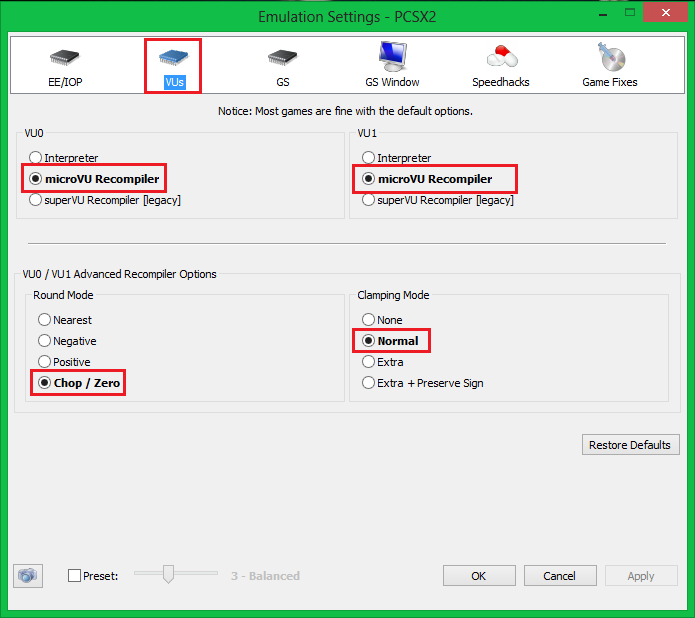






Today I am Posting PCSX2 Best Settings using which you can play Games in Good Quality and Higher FPS without Graphic Card.

You can get PCSX2 Best Configuration by following the Procedure.
Okay first step is to Open Settings by going to Config > Emulation Settings.

Once the Emulation Settings open go to EE/IOP tab then change the Settings to
Also Read : PCSX2 1.2.1 Bios Download
Also Read : How to make Games without Coding
EmotionEngine - Recompiler
IOP - Recompiler
EE/FPU Advanced Recompiler Options - Chop/Zero
Clamping Mode - Normal

Now go to VUs and select the Settings as given below.
VU0 - microVU Recompiler
VU1 - microVU Recompiler
VU0/VU1 Advanced Recompiler Options - Chop/Zero
Clamping Mode - Normal
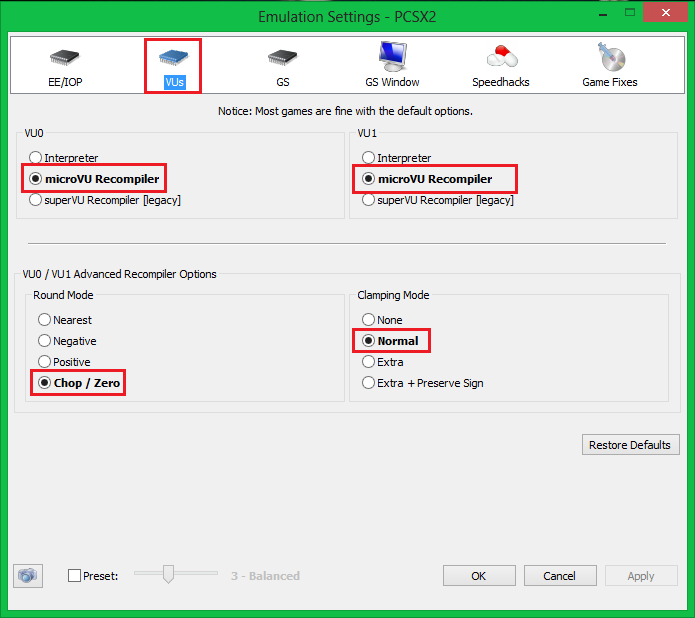
Ok now go to GS and select the Settings as given.
Base Framerate Adjust - 100%
Slow Motion Adjust - 33%
Turbo Adjust - 200%
Frame Skipping - Disabled [Default]
Frames to Draw - 2
Frames to Skip - 2

Now go to GS Window and select the Settings as shown below.
Aspect Ratio - Select it According to your Monitor Resolution
Custom Window Size - 1021 x 768
Zoom - 100.0
Select all the remaining settings according to your needs.

Ok this is the Important Setting that you have to change exactly the same as given.
Enable Speedhacks - Selected
EE Cyclerate - 2
VU Cycle Stealing - 1
Enable INTC Spin Detection - Selected
Enable Wait Loop Detection - Selected
mVU Flag Hacks - Selected

Okay, in Game Fixes everything should be Unchecked.

Ok now click OK.
Most of the Steps are Completed and now the Main Part comes!
Also Read : How to Play Java games on PC
Also Read : How to Play PSP Games on PC
Go to Config > Video GS > Plugin Settings.. a new Window will Popup.

Now Choose the Settings as Given below!
Adapter: Default Hardware Device
Renderer: Direct3D9 (Hardware)
Interlacing (F5): None
Original PS2 Resolution: Checked
Logarithmic Z: Checked
Alpha Correction (FBA): Checked
Extra Rendering Threads: 0

Once these Settings are Selected, click OK.
Thats it!
These were the PCSX2 Best Settings which I used to run God of War 1 and God of War 2.
Also Read : How to get Virtual Piano in PC
Also Read : Download Left 4 Dead 2 Highly Compressed
If you face any Problems regarding the Settings, Feel Free to Comment.
Posted by
Yogesh Jethwani. I am the Admin of YJ ES Latest Buzz. I am Professional Blogger, a Good Programmer, 2-D Game Designer and a Good Person. Check out more about me Here.















6 Comments
Not Working With Need for speed most wanted black edition
ReplyHi,
ReplyThese settings will work with most of the games but you might get some problems in some games. Try tweaking the settings a bit by yourself or search on Google for the settings for any particular game. That will work.
If you face any other issue feel free to comment.
Regards!
I tried Fatal Frame II with these settings, the gameplay is fine, but the cutscenes are laggy as a MOFO. The audio in the game when the girls are talking is also kinda glitched out.
ReplyHi,
ReplyYou see PCSX2 is an Emulator to run PS2 Games on PC and it does it well but the problem is, there will always be some lag. The audio bugs are there too. You should just try to tweak a few audio drivers and the audio quality may get a bit better but still there would be some glitches.
Regards!
What if I have a graphics card? but a weak one?
ReplyHi,
ReplyIf you have a Graphics card then you don't need to change any settings, you can use the defaults without any problem. If it's weak then you can just tweak the settings given above and see what works good for you.
BTW, Which one do you have?
Regards!