Hello Everyone!
Today I am posting a tutorial that will teach you How to Create Setup File in just 5 Minutes.
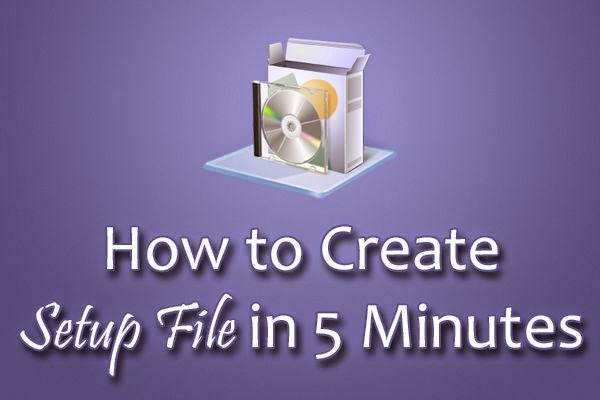
Also Read : How to Run PS2 Games on PC or Laptop
Also Read : PCSX2 Best Settings for Good Quality and Higher FPS
Today I am posting a tutorial that will teach you How to Create Setup File in just 5 Minutes.
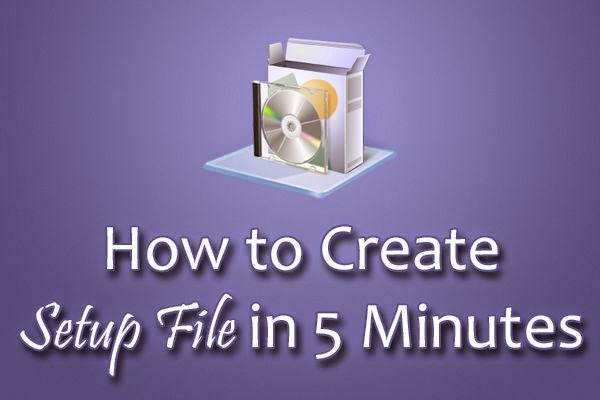
You must be very Familiar to Setup files and must have thought about How to make one by yourself.
But don't worry. You are here because you want to make a Setup File by yourself and this post is written to teach you the same.
In this post I will cover the Software used and an in-depth tutorial with Screenshots to create Setup.exe File but first let us discuss Why Create a Step File?
Also Read : How to Highly Compress Files
Also Read : How to Root almost any Android Device without PC!
Also Read : Micromax Yu Yuphoria Review and Technical Specifications
Also Read : How to Fix DLL Errors in Windows
Also Read : How to Highly Compress Files
Also Read : How to Root almost any Android Device without PC!
Why Create Setup File?
The answer to this question is
- It reduces size.
- It compresses a lot of files into a single File which can be used whenever wanted.
These are two advantages of making a setup file of different files.
Also Read : Micromax Yu Yuphoria Review and Technical Specifications
Also Read : How to Fix DLL Errors in Windows
Software Used to Create Setup File
So, the question is which software to use to create Setup File.
There are plenty of Softwares which will let you make one for yourself but the some of them are good and easy to use and I will recommend going with them.
For the sake of this Post I will use Setup Factory v9.5 but you can use any software that you have because almost all the steps are similar for every software. If you don't have Setup Factory v9.5 you can Download the full version from here.
So lets start creating a Setup!
Also Read : How to Run PS2 Games on PC or Laptop
Also Read : PCSX2 Best Settings for Good Quality and Higher FPS
How to Create Setup File
So lets start the Tutorial. All you have to do is follow my trail and after about 5 Minutes you would be there with your first Setup (maybe :P ).
Below are the Steps that will guide you through the tutorial.
Step 1.) Ok, first step is Download Setup Factory v9.5 Full with Serial Key. After that Install it in your Computer or Laptop.
Step 2.) Once it is installed, Open it and you will see a popup in which you have to Select "Create a New Project" as we are making a new file and make sure that "Show Project Wizard" is ticked and then click OK.

Stesp 3.) Once you click OK, you will get a new popup in which you have to fill the Details of your Setup File like your Company Name, You Setup Name, you Setup's Version and you Website URL.







Trending : mCent Unlimited Recharge Trick May 2015, Avengers Age of Ultron Free Download, Advance System Care 8 Pro with Serial.
Step 2.) Once it is installed, Open it and you will see a popup in which you have to Select "Create a New Project" as we are making a new file and make sure that "Show Project Wizard" is ticked and then click OK.


Step 4.) Once you fill all the Details, click Next and then you will get another popup in which you have to Select the Main Folder in which all the Files are present that you want to make into a Setup File.

Step 5.) After clicking OK, you will get another screen in which you have to choose whether to make it a normal Wizard or a Wizard with a Background. In normal Wizard, you will only get a simple Installer but in the other option, there will be a full screen background for the Installer. In this case I will choose the Wizard as it will save some Space.
Step 6.) Now in this Step you have to choose the Appearance of the Installer. You can choose from the Pre Designed appearances as there are plenty of them which are available for use. You can also Customize it by going to "Screen properties Dialog". For the Sake of this tutorial, I'm gonna choose the Default one as shown in the Screenshot below.

Step 7.) Now the next popup looks a bit odd as it contains the names of lots of languages and other Frameworks that are used to make Setups and Setup factory asks whether you have any of these in your Files that you are about to make Setup?
All you have to do is click Next without Checking any of the Checkbox.

Step 7.) Now its the final popup which asks you to select the compatibility of the Setup so that it can run on any version of Windows OS. Also it shows three Options. One is the "Include Uninstall Support". It will automatically add an Uninstaller to the Setup so that the user can easily Uninstall it. The Second one isn't that necessary and if you want to then you can leave it unchecked but in this case it is checked. The third one is the Important one, i.e., "Warn the User if they don't have Administrator privileges". It will warn the user if they don't have the rights to add/modify any files present. I will recommend you to tick this one.

Step 8.) Once it is done, you will see all the Files in the Setup factory's main interface and then all you have to do is click Publish and then Build and it will start making the Setup File. In between you will get one or two popups but you can choose what to do with them as they don't really matter.

And at last you will get your Setup File created. All it takes is 5 Minutes to create your own Setup Files.

So this was it. You now know how to create your own Setup Files in just 5 Minutes and in a very easy way! If you liked the post and think that it helped you somewhere in your busy life then don't forget to share it with your friends too. As it is said that Sharing is Caring so don't forget to give a smile on our face by sharing it. :)
Also Read : How to make your Own Flash Games without Coding!
Also Read : Adobe Photoshop CS6 Portable Free Download
Tell Others about Us!
Keep Visiting!
Posted by
Yogesh Jethwani. I am the Admin of YJ ES Latest Buzz. I am Professional Blogger, a Good Programmer, 2-D Game Designer and a Good Person. Check out more about me Here.














